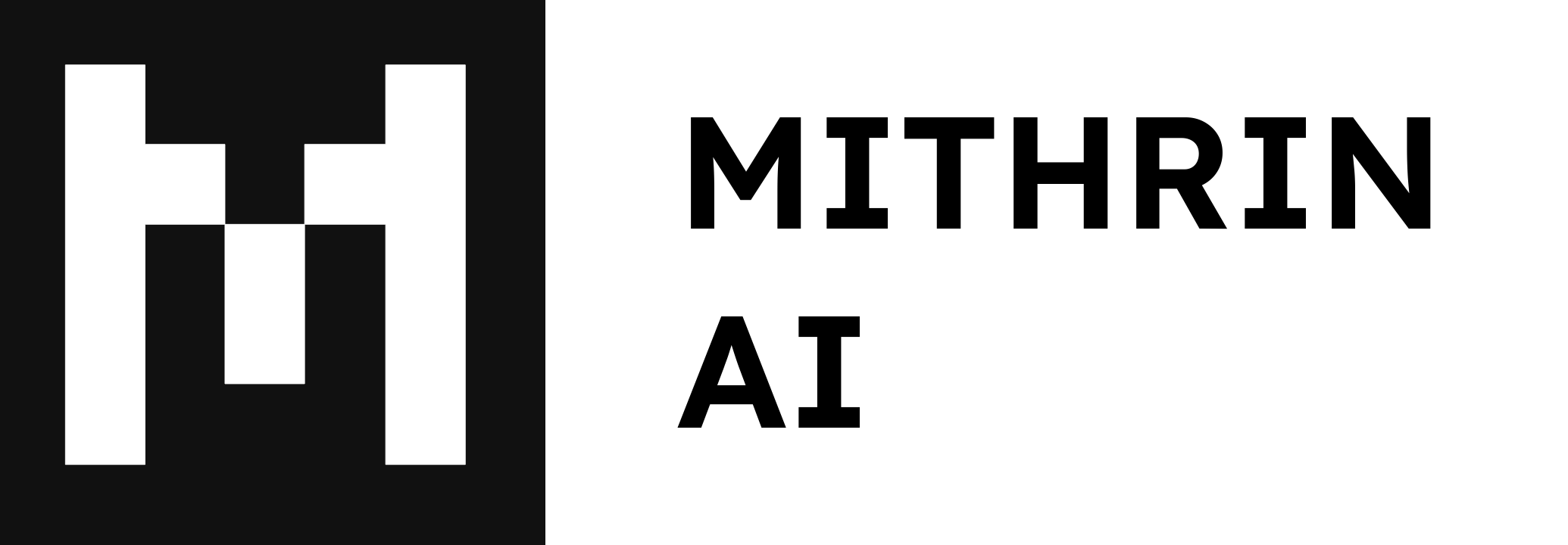Top AI Question Answering Tools Every Educator Should Know
Artificial Intelligence is rapidly transforming education, offering tools that make learning more personalized, efficient, and engaging. In this article, we'll explore the top AI question answering tools every educator should know, understand how they work, and discuss how to implement them effectively in the classroom.
Sept. 29, 2024

The Rise of AI in Education
AI is opening new doors in education by providing innovative ways to access and process information. AI question answering tools use a large language models, often with a combination of natural language processing (NLP) techniques, to deliver quick and accurate responses to a wide range of queries. These tools offer several benefits:
- Time-saving: AI can quickly generate questions and answers, reducing the time we spend creating assessments and lesson materials.
- Personalization: Many AI tools adapt to individual student needs, creating personalized learning experiences.
- Instant Feedback: AI-powered tools often provide immediate grading and feedback, allowing students to learn from their mistakes quickly.
- Variety and Engagement: These tools produce a wide range of question types and interactive activities, keeping assessments diverse and engaging.
- Data-driven Insights: AI tools analyze student performance, helping us identify areas where students may need additional support.
By acting as virtual teaching assistants, AI tools provide personalized support to each student, enhancing the overall learning experience.
Understanding AI Question Answering Tools in Education
AI question answering tools are applications that use artificial intelligence to answer questions posed by users. In education, these tools help us create quizzes, assessments, and interactive learning materials, as well as providing students with instant answers to their queries.
Top AI Question Answering Tools for Educators
Now, let's explore some of the top AI question answering tools that we can use in our teaching.
1. LLM based Chat services like ChatGPT and Claude
LLM-based chat services like ChatGPT and Claude are changing education by providing interactive question-answering tools that enhance personalized learning. These AI platforms enable students and educators to engage in real-time dialogues, clarify doubts, and access information anytime, making them useful resources for teaching and learning.
Pros
- Personalized Learning: Tailors responses to individual needs.
- Accessibility: Available 24/7 for support.
- Efficiency: Automates tasks, freeing up educators' time.
- Resource Generation: Helps create lesson plans and quizzes.
- Interactive Learning: Promotes active participation.
Cons:
- Lack of Human Interaction: Reduces face-to-face engagement.
- Limited Understanding: May struggle with nuanced queries.
- Dependence on Technology: Can hinder critical thinking skills.
- Ethical Concerns: Raises issues related to data privacy.
- Variable Accuracy: Risk of producing incorrect information.
2. ClassPoint AI
ClassPoint AI is a tool that integrates with Microsoft PowerPoint to generate quiz questions from slide content almost instantly. Using AI technology, it creates various question types—such as multiple choice and fill-in-the-blanks—enhancing classroom engagement and allowing educators to tailor questions based on Bloom's Taxonomy. With multi-language support, it promotes inclusivity in diverse learning environments.
Pros:
- Instant question generation saves time.
- Supports diverse question formats for effective engagement.
- Customizable complexity promotes higher-order thinking.
- Multi-language support enhances inclusivity.
- Provides real-time feedback for immediate assessment.
Cons:
- Requires stable internet access and compatible devices.
- Some users experience performance issues like lag or crashes.
- Educators may face a learning curve to master all features.
3. QuizWhiz
Disclaimer: We own this site.
QuizWhiz is a popular platform that uses AI to help us create engaging quizzes and notes, and allows students to self-assess. Uses can enter texts, provide urls, or upload pdfs or images and generate quizzes from them within seconds. Users can also create notes on any topic or from any text, or choose from the database of notes based on board, grade, level etc. Users can then also generate quizzes from those notes.
There is also the feature of Self-assessment and AI Chat for users with a paid plan.
Key Features:
- AI-powered question generation from text, url or pdf, including scans of pages.
- Ai-generate study notes on any topic or from any text. Also available pre-made notes based on board, grade and subject.
- Self assessment tool to track progress.
- AI chat feature to chat with your documents.
Pros:
- Generous free plan.
- Affordable pricing plans.
- Lots of options to customize and manage the quizzes or notes.
Cons:
- Some advanced features require a paid subscription.
4. Kahoot!
Kahoot! features an AI-powered question generator that enables educators to quickly create engaging quizzes by simply entering a topic. This tool enhances student participation through gamified learning experiences while saving teachers valuable preparation time.
Pros:
- Time Efficiency: Quickly generates quizzes, allowing more focus on teaching.
- Engagement: Gamified format encourages active student participation.
- Customizability: Educators can tailor AI-generated questions to their needs.
- Diverse Formats: Supports multiple question types for varied learning objectives.
Cons:
- Accuracy Concerns: AI-generated questions may require verification for factual accuracy.
- Dependence on Technology: Overreliance may hinder traditional teaching methods and critical thinking.
- Subscription Costs: Advanced features require a paid subscription, which may be a barrier for some educators.
5. MagicSchool AI
MagicSchool AI is an innovative platform designed to enhance the question-answering process for educators. It offers tools like the YouTube Video Question Generator and Text Dependent Questions, allowing teachers to create tailored questions that promote critical thinking and align closely with learning materials.
Key Features
- YouTube Video Question Generator: Creates questions based on video content.
- Text Dependent Questions Tool: Generates structured questions for text analysis.
- Multiple Choice Quiz Generator: Simplifies quiz creation relevant to specific texts.
Pros
- Customization: Tailors questions to meet instructional goals.
- Engagement: Promotes active learning and student interest.
- Efficiency: Saves time in lesson preparation.
Cons
- Dependence on Technology: Requires reliable internet access and tech familiarity.
- Potential for Bias: May have issues with accuracy or bias in generated content.
- Moderation Needed: Teachers must review generated content for appropriateness.
6. Gradescope
Gradescope is an AI-powered grading tool that streamlines the question answering and grading process for educators. By automatically grouping similar student responses, it allows instructors to efficiently evaluate answers, saving time and ensuring consistent feedback across large classes.
Key Features
- AI-Assisted Grading: Groups similar answers for efficient evaluation.
- Flexible Assignment Types: Supports quizzes, exams, and programming tasks.
- Detailed Analytics: Offers insights into student performance.
- Immediate Feedback: Enables quick return of graded assignments.
- Customizable Rubrics: Allows for tailored grading criteria.
Pros
- Time Efficiency: Reduces grading time significantly.
- Consistency: Ensures uniform grading across similar responses.
- Enhanced Feedback: Facilitates timely feedback for improved learning.
- Integration Options: Works well with platforms like Canvas and Blackboard.
Cons
- Learning Curve: May take time for instructors to master the platform.
- Dependence on AI Accuracy: Effectiveness can vary based on response types.
- Limited Question Types for AI Grouping: Some assignments may still require manual review.
7. Curipod
Curipod is an innovative educational tool that enhances question answering in classrooms through AI-driven interactive lessons. It allows educators to create engaging presentations with real-time feedback, fostering a collaborative learning environment where students can express their thoughts freely.
Key Features
- AI-Driven Feedback: Instant, personalized responses to student answers.
- Interactive Lessons: Engaging presentations with multimedia and polls.
- Real-Time Analytics: Classroom and individual progress reports.
- User-Friendly Interface: Easy navigation for lesson creation.
- Data Privacy Compliance: Protects student data.
Pros
- Time Efficiency: Reduces lesson preparation time.
- Enhanced Engagement: Promotes active student participation.
- Improved Understanding: Provides insights into student comprehension.
Cons
- Learning Curve: Some educators may need time to adapt to the AI features.
- Dependence on Technology: Requires digital devices, which may not be universally accessible.
- Potential Overreliance: Risk of educators relying too much on AI-generated content.
8. Eduaide.AI
Eduaide.AI is an AI-driven platform designed to help educators generate lesson plans, teaching resources, and assessments efficiently. Its Eduaide Chat feature allows educators to ask questions and receive instant, tailored responses, making it a valuable tool for enhancing instructional strategies.
Key Features
- Dynamic Lesson Planning: Quickly generate customized lesson plans.
- Eduaide Chat: Instant answers to educators' questions.
- Feedback Bot: Provides actionable feedback using built-in rubrics.
- Assessment Builder: Create quizzes and tests with various question types.
- Personalization Tools: Tailor resources for diverse student needs.
- Multi-language Support: Access resources in over 15 languages.
Pros
- Time-Saving: Reduces administrative workload.
- User-Friendly Interface: Easy navigation for educators.
- Customizable Content: Personalization for specific classroom contexts.
- Community Support: Engages users through platforms like Discord.
Cons
- Dependence on AI: Risk of over-reliance on technology.
- Potential for Errors: AI-generated content may have inaccuracies.
- Limited Free Access: Free plan restricts monthly resource generation.
9. Socratic by Google
Socratic by Google is an AI-powered educational tool that helps students understand various subjects by providing instant answers and detailed explanations. Users can scan questions or type them in, making it a quick resource for homework assistance while promoting deeper comprehension.
Key Features
- Camera and Voice Input: Scan or speak questions for quick answers.
- Step-by-Step Explanations: Detailed breakdowns of problems to enhance understanding.
- Wide Subject Coverage: Supports subjects like math, science, literature, and social studies.
- Resource Aggregation: Links to videos and articles for additional learning.
- User-Friendly Interface: Easy to navigate for students.
Pros
- Enhances Understanding: Promotes critical thinking through clear explanations.
- Instant Help: Provides immediate assistance, reducing student frustration.
- Interactive Learning: Engages users with visual aids and diverse resources.
Cons
- Accuracy Variability: Answers may vary in reliability based on question complexity.
- Potential Over-Reliance: Students might depend too much on the app for solutions.
- Limited Essay Assistance: Not designed for writing essays or long-form content.
10. ChatPDF
ChatPDF is an AI-powered tool that allows educators to interact with PDF documents through conversational Q&A, making it easier to extract information from complex texts. This tool enhances research efficiency by enabling quick access to relevant data without the need to sift through entire documents.
Key Features
- Conversational Q&A: Ask specific questions about PDF content.
- Multi-Language Support: Handles PDFs in various languages.
- Cited Sources: Provides references for easy verification.
- Multi-File Management: Organizes multiple PDFs into folders.
- User-Friendly Interface: Simple drag-and-drop functionality.
Pros
- Time-Saving: Quickly retrieves information.
- Accessibility: Usable for a global audience.
- Enhanced Understanding: Simplifies complex texts.
Cons
- Dependency on Quality of PDF: Results vary based on document clarity.
- Limited Contextual Understanding: May struggle with nuanced questions.
- Internet Requirement: Needs an internet connection to function.
Implementing AI Question Answering Tools in Education
Integration Strategies
- Define Educational Goals: Understand how AI can help achieve our teaching objectives.
- Select Appropriate Tools: Choose AI tools that align with our needs.
- Train Educators and Students: Provide training on effectively using the tools.
- Integrate into Existing Platforms: Seamlessly incorporate AI tools into current systems.
- Monitor and Evaluate: Continuously assess the effectiveness of the tools.
Measuring the Impact
Track key metrics such as:
- Student engagement levels.
- Learning outcomes.
- Resource efficiency.
- Feedback from students and educators.
Gather feedback to understand the tools' effectiveness and make necessary adjustments.
Considerations for Educators
While AI tools offer numerous benefits, it's crucial to approach their use thoughtfully.
- Accuracy and Reliability: Always verify information provided by AI tools.
- Ethical Use: Encourage responsible use, emphasizing critical thinking.
- Privacy and Data Protection: Be aware of data handling practices.
- Complementary Role: Use AI to enhance, not replace, traditional methods.
- Staying Updated: Regularly explore new tools as the AI landscape evolves.
Addressing Ethical Concerns and Bias in AI Tools
- Ensure AI algorithms are trained on diverse data sets.
- Regularly audit tools for bias.
- Maintain transparency in how tools work.
Conclusion
AI-powered question answering tools are revolutionizing education by offering personalized learning experiences and instant feedback. From ClassPoint AI's integration with PowerPoint to ChatGPT's advanced language capabilities, these tools can significantly enhance teaching and learning.
When choosing an AI question answering tool, consider factors like ease of use, integration with existing systems, customization options, and the types of questions supported. Remember, while AI tools are powerful allies, they should complement—not replace—the invaluable role of human educators in guiding and nurturing learners.